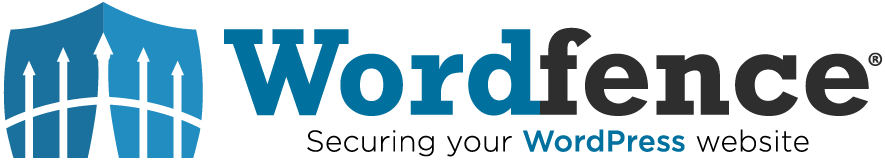The South African Banking Risk Information Centre (Sabric) is warning business banking customers about a new scam targeting local businesses.
Criminals use information obtained from company websites and/or other digital platforms to identify the details of CEOs, Financial Directors and other key senior individuals.
They then impersonate these individuals by sending electronic requests via email or text message to junior staff in the accounting or finance function requesting that an urgent payment be made to a specific beneficiary.
Another way criminals glean information to perpetuate this crime is through phishing attacks, where users are sent emails containing malicious links and are then manipulated into clicking on them to install malware.
This malware is designed to access the network and monitor mailboxes to enable criminals to learn about payment patterns, who the role players are and to understand individual communication styles, including typically used words or phrases.
This is to ensure that when a criminal impersonates the person issuing the directive to make a payment, it comes off as authentic and does not arouse any suspicion.
Criminals will also use email spoofing software to spoof and email domains to trick the recipient into thinking that an email containing a payment instruction, is from the usual authoriser.
We urge clients to be vigilant about checking a senders email address very carefully should they receive an email instructing them to make a payment. Often, the address will only differ by one or two characters.
Below are some tips to help avoid falling victim to scams:
Phishing
- Do not click on links or icons in unsolicited emails.
- Do not reply to these emails. Delete them immediately.
- Be alert to hyperlinks that contain misspellings of the actual domain name. In some cases, it could be one character.
- Never give anyone your confidential information, such as login usernames or passwords.
- Never send anyone your personal or confidential information. Personal information includes identity documents, driver’s licenses, passports, addresses and contact details. Confidential information includes usernames, password and PIN numbers.
Email Spoofing
- Ensure the domain visible in received emails is associated with the business it purports to be from.
- Ensure that permissions are enabled to allow your employees to view full email extensions on their computers.
- Do not believe the content of unsolicited emails blindly. If you are worried about what is alleged, use your own contact details to contact the sender to confirm.
- Don’t ignore reports from colleagues about mysterious emails coming from your accounts.
Business Email Compromise
- Never list your main email address publicly anywhere online – in forums, in online advertisements, on blogs, social media or any place where it can be harvested by spammers. Use a separate email address for the internet which is not linked to your personal or business email account.
- Any unplanned or urgent payment instructions should be questioned. Always check with the person issuing the directive in-person or via a credible channel – preferably one where you can see them.
- Any requests for a change in beneficiary account details should be verified by contacting the sender using normal, legitimate historically sound contact details.